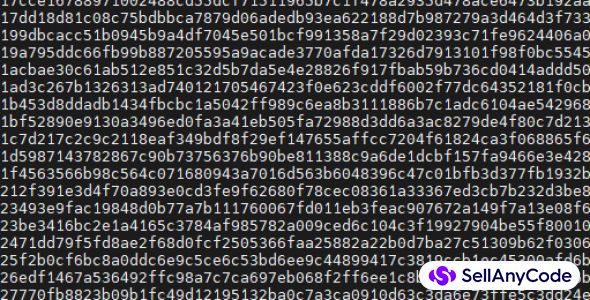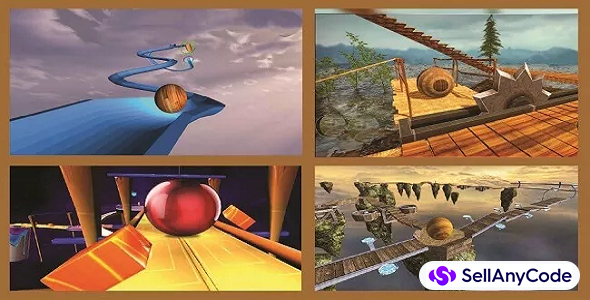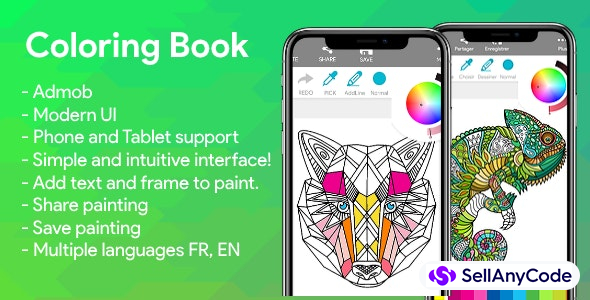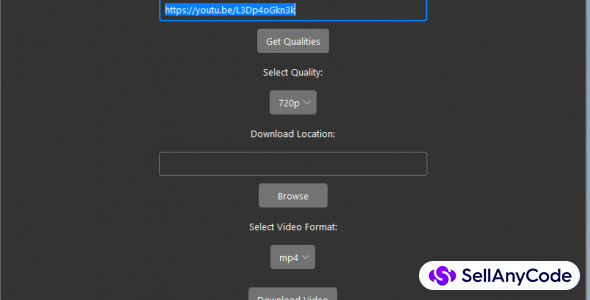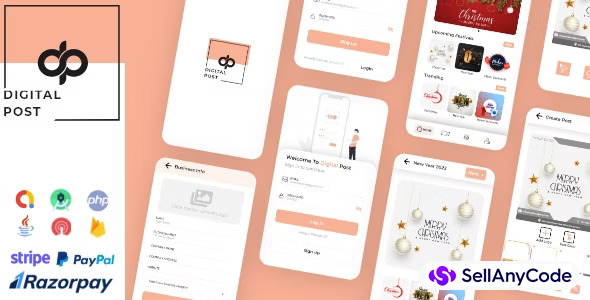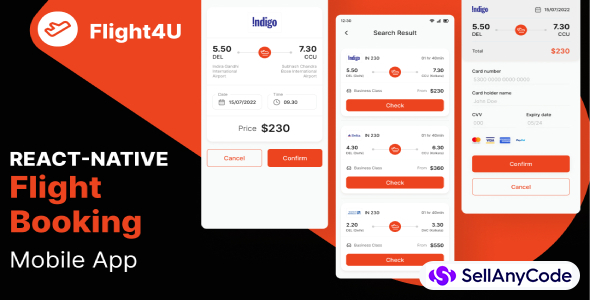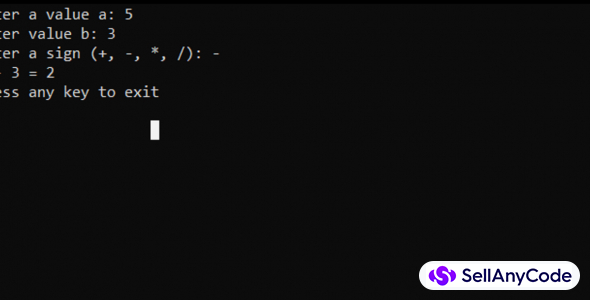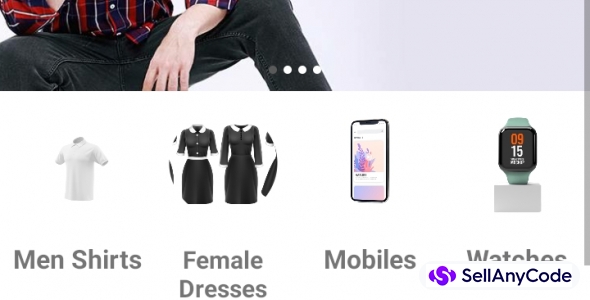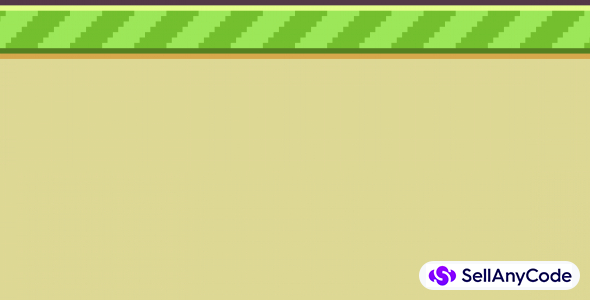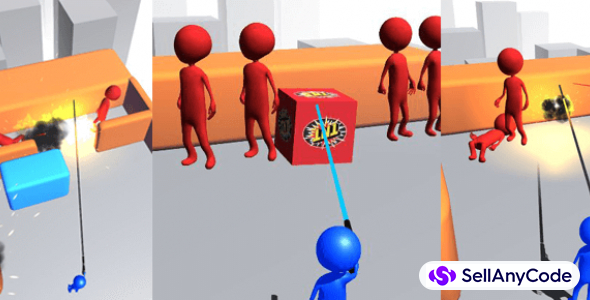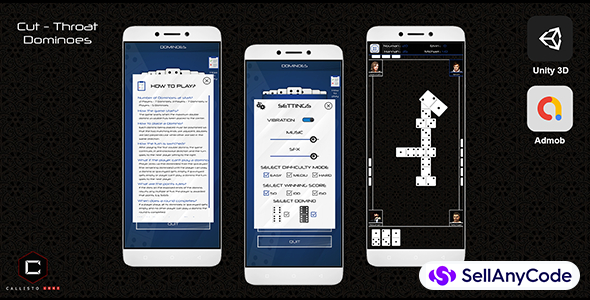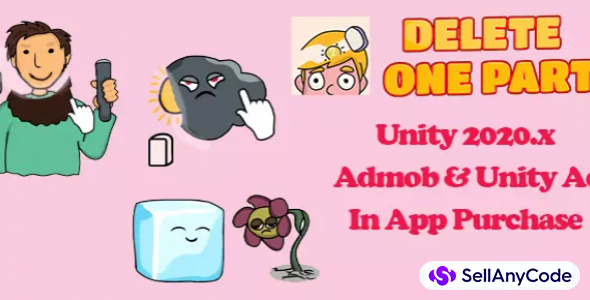Buy Drag & Drop Framework app source code - Sell Any Code
Buy Drag & Drop Framework for IOS - ArraSolta App source code, Ready for Launch in the Best Price and only on Sell My App! This framework adds drag and drop functionalities to your app. As this product is highly customizable, you can change the look and feel and the behaviour, such as zooming, scrolling, scroll-direction, colors, font, etc …;Easy Drag & Drop Integration;You need drag and drop functionalities in your IOS project? No problem, as this framework provides highly-customizable drag and drop features. Don’t reinvent the wheel, as developing own drag and drop functionalities can be very time-consuming – ArraSolta comprises more than 20 classes! With a few steps only, you can easily integrate this framework into your current XCode project. The manual will show you how to do.;ArraSolta is more than only Drag & Drop;You want to customize your drag and drop features? With ArraSolta, you can configure;the design and the look & feel;the behavior (zooming, panning, scrolling, reusibility of cells, etc.);your own draggable views (with unlimited subviews).;Besides, you can reorder your items in the target view;pick an item and place it between two adjacent items;with a simple gesture, delete an item: it will jump back automatically to its origin;delete empty cells by a simple gesture also – the residual items will move up.;In order to get a better idea about the functionalities of ArraSolta, we highly recommend to watch the product video ! This framework even provides an optional button bar with;Reset Button;Undo Button;Redo Button;Info Label (counter of user interactions).;Besides, this framework has a high usability: dragging, dropping, inserting, transfering and deleting items is easy and doable with a simple gesture only. The components feel “lightweight” and they move slightly and quickly.;Technical notes and conditions;Developed for IOS 8.0 and above.;Made for the iPhone and iPad.;Code is written in Objective-C – thus it’s made for Objective-C projects.;This framework is fully programmed without storyboard – it works with auto layout.;Please take into account that you can’t put the framework’s collection views on a storyboard.;You get 2 different Xcode projects in order to run the sample apps immediately – it deals with the same showcases (countries and music chords) from the Youtube video.;The framework itself is complex and therefore packed into a single framework file.;You get three different versions of the framework file: – device (iPhone/iPad – arm64, armv7, armv7s) which should be used for final deployment, – simulator (i386) – universal (recommended for running and testing with Xcode).;You only need to import a single header file from the framework – as explained in the manual.
Buy Drag & Drop Framework for IOS - ArraSolta App source code, Ready for Launch in the Best Price and only on Sell My App! This framework adds drag and drop functionalities to your app. As this product is highly customizable, you can change the look and feel and the behaviour, such as zooming, scrolling, scroll-direction, colors, font, etc …;Easy Drag & Drop Integration;You need drag and drop functionalities in your IOS project? No problem, as this framework provides highly-customizable drag and drop features. Don’t reinvent the wheel, as developing own drag and drop functionalities can be very time-consuming – ArraSolta comprises more than 20 classes! With a few steps only, you can easily integrate this framework into your current XCode project. The manual will show you how to do.;ArraSolta is more than only Drag & Drop;You want to customize your drag and drop features? With ArraSolta, you can configure;the design and the look & feel;the behavior (zooming, panning, scrolling, reusibility of cells, etc.);your own draggable views (with unlimited subviews).;Besides, you can reorder your items in the target view;pick an item and place it between two adjacent items;with a simple gesture, delete an item: it will jump back automatically to its origin;delete empty cells by a simple gesture also – the residual items will move up.;In order to get a better idea about the functionalities of ArraSolta, we highly recommend to watch the product video ! This framework even provides an optional button bar with;Reset Button;Undo Button;Redo Button;Info Label (counter of user interactions).;Besides, this framework has a high usability: dragging, dropping, inserting, transfering and deleting items is easy and doable with a simple gesture only. The components feel “lightweight” and they move slightly and quickly.;Technical notes and conditions;Developed for IOS 8.0 and above.;Made for the iPhone and iPad.;Code is written in Objective-C – thus it’s made for Objective-C projects.;This framework is fully programmed without storyboard – it works with auto layout.;Please take into account that you can’t put the framework’s collection views on a storyboard.;You get 2 different Xcode projects in order to run the sample apps immediately – it deals with the same showcases (countries and music chords) from the Youtube video.;The framework itself is complex and therefore packed into a single framework file.;You get three different versions of the framework file: – device (iPhone/iPad – arm64, armv7, armv7s) which should be used for final deployment, – simulator (i386) – universal (recommended for running and testing with Xcode).;You only need to import a single header file from the framework – as explained in the manual.
All Categories