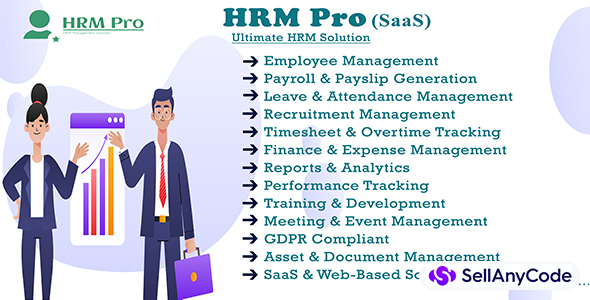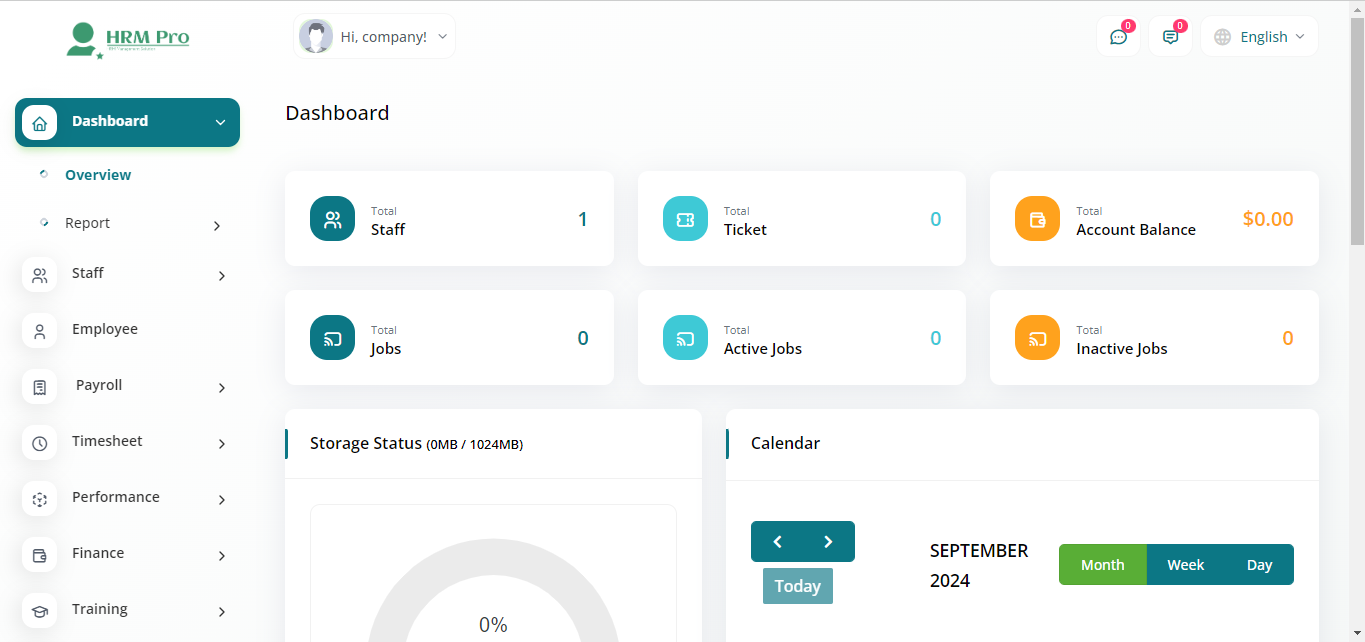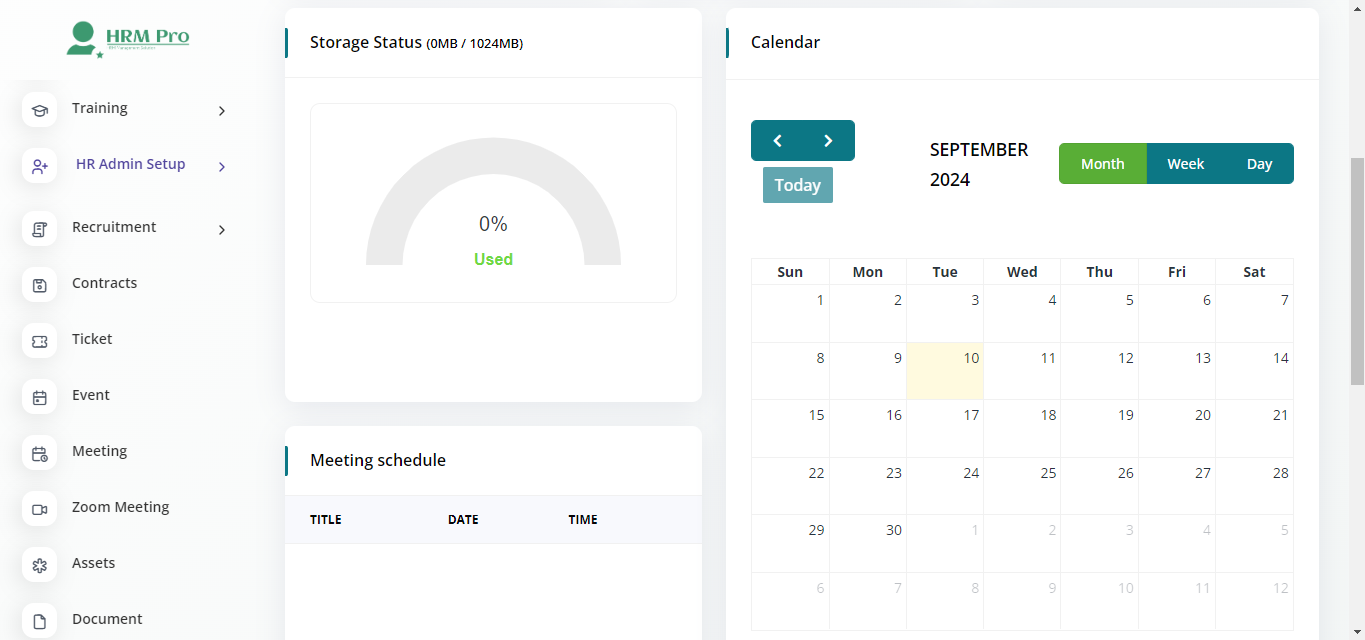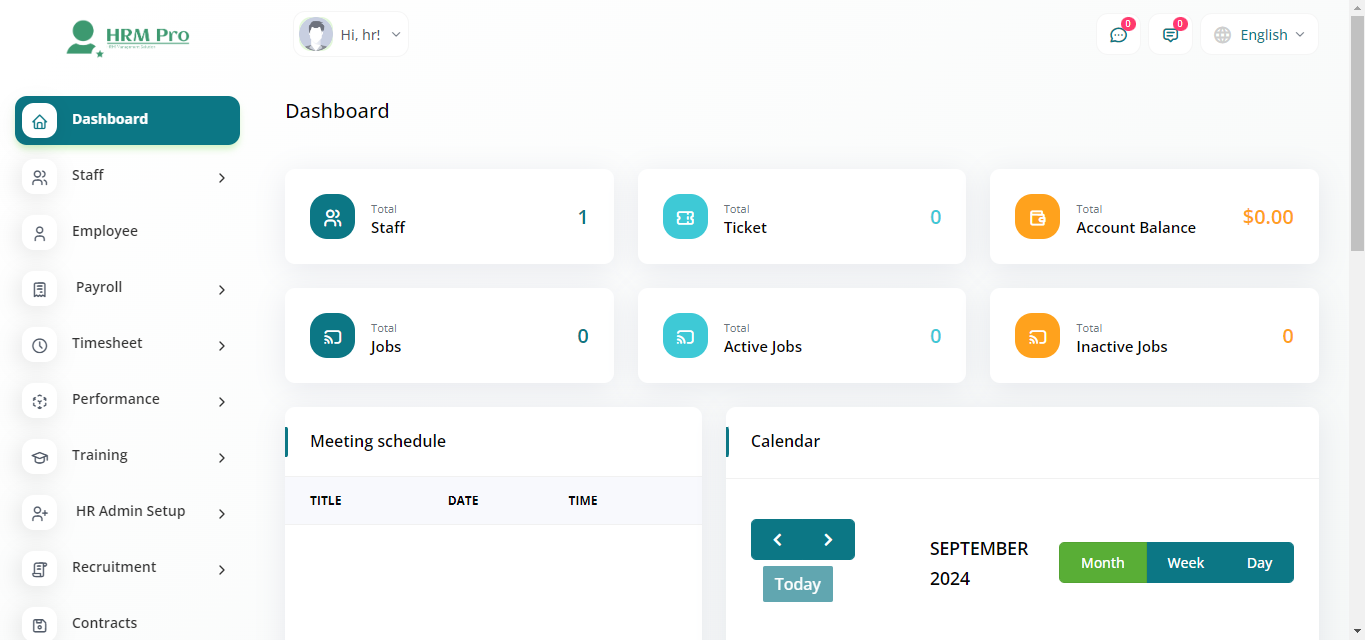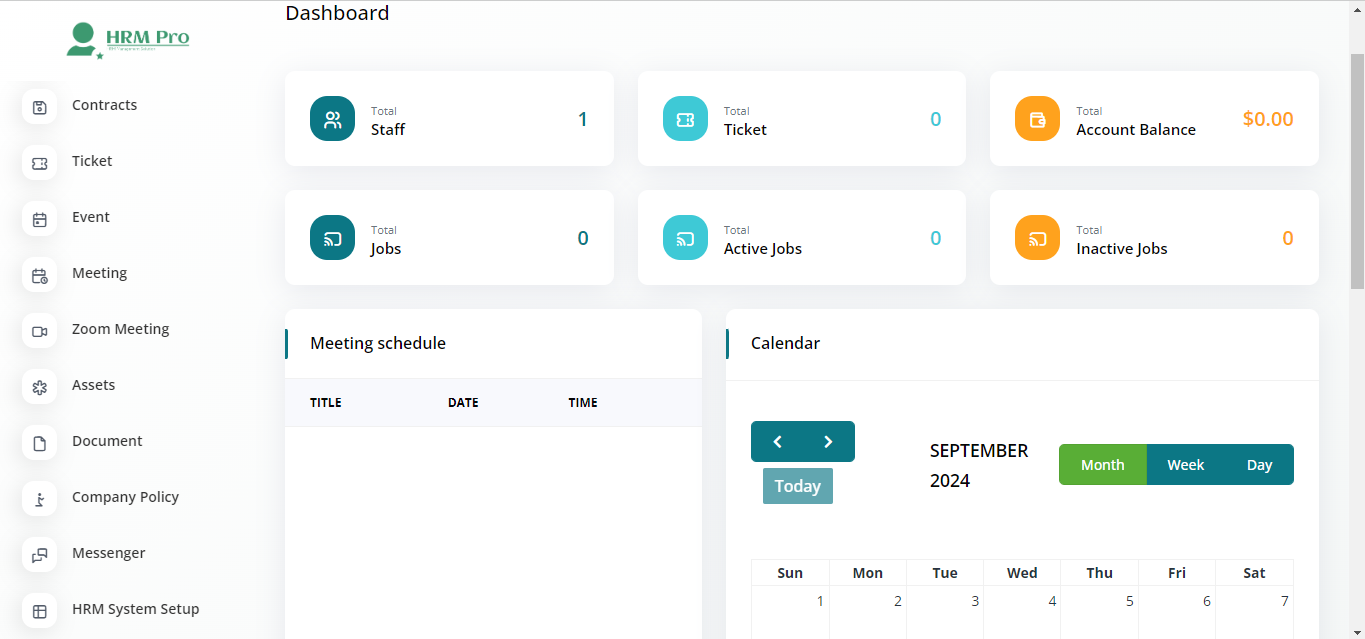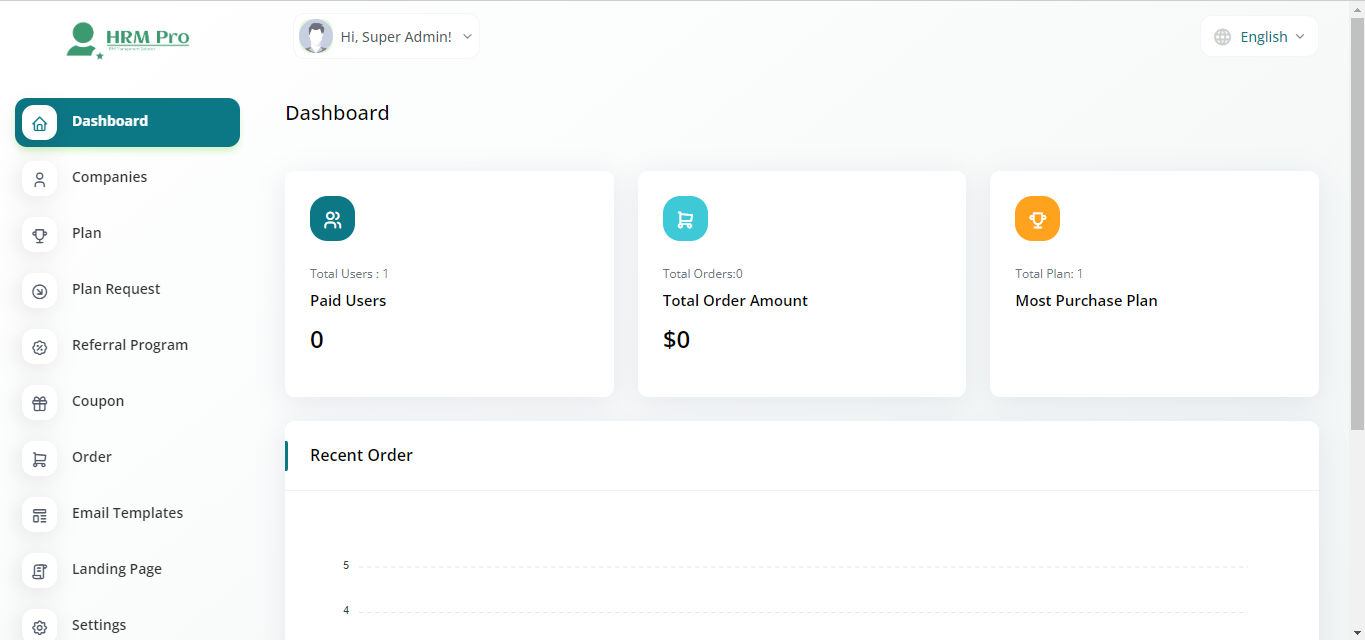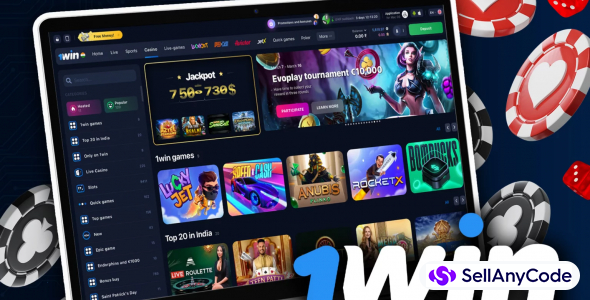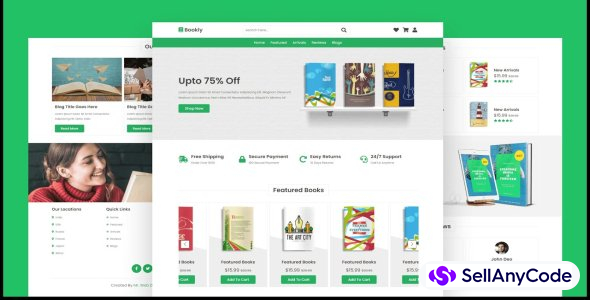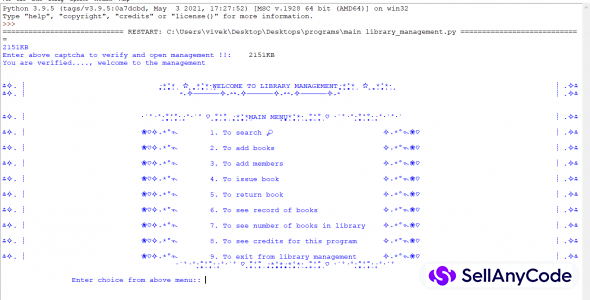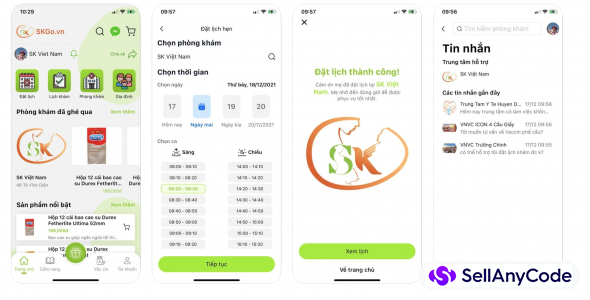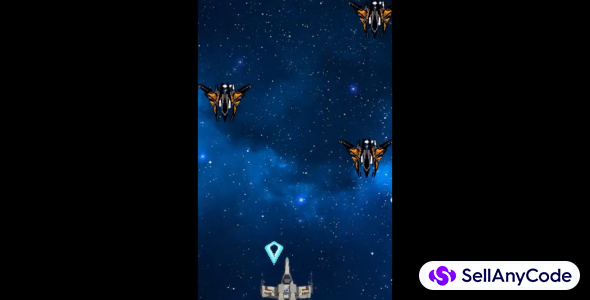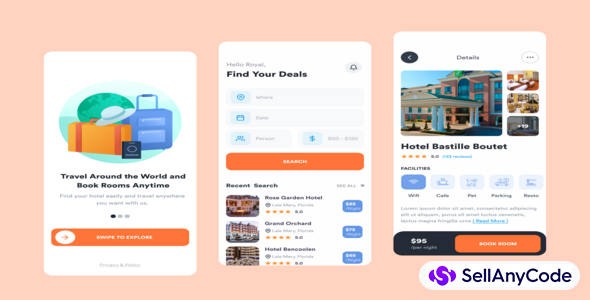Item Description
Features
1. Comprehensive Dashboard
The dashboard gives you an overview of your entire organization:
• Total Staff Overview: Track the number of employees and monitor new hires or exits.
• Financial Snapshot: Instant visibility of your organization's financial health with a display of account balances, expenses, and revenues.
• Absentees & Attendance: Keep a close watch on employee attendance, overtime, and absences.
• Announcements & Meetings: Easily access upcoming events, meetings, and company-wide announcements.
• Interactive Calendar: View and manage upcoming events, holidays, and important deadlines with ease.
2. Employee Management
• User Roles & Permissions: Create different user roles such as admin, HR manager, employee, etc., and assign permissions accordingly. Ensure that employees only have access to the information and tools relevant to their roles.
• Employee Profiles: Maintain detailed profiles for each employee, including personal details, company information, and bank details. Employees can also update their profiles through self-service.
• Employee Documentation: Manage employee documentation, including work contracts, ID verification, and other important paperwork.
• Last Login Tracking: Track the last login time of each employee, ensuring security and oversight.
3. Employee Databank
HRMPro makes it easy to maintain comprehensive employee records, including:
• Personal Information: Track key information like addresses, contact details, and emergency contacts.
• Company Information: Manage employee roles, departments, and reporting structures.
• Bank Information: Maintain salary disbursement details securely.
• Document Storage: Upload and manage employee-related documents such as employment contracts, ID cards, certifications, and more.
4. Payroll Management
Payroll in HRMPro is highly customizable and efficient:
• Salary Components: Manage and customize various salary components such as basic pay, allowances, commissions, overtime, deductions (e.g., loans, saturations), and bonuses.
• Automated Payslip Generation: Automatically generate and distribute monthly payslips to employees, which break down salary components clearly.
• Bulk Payroll Processing: Generate bulk payments for all employees in a few clicks, saving time and effort during payroll processing.
• Employee Payroll View: Employees can access their monthly payslips through the system to view detailed breakdowns of their salaries.
5. Timesheet and Attendance Management
Track time and attendance seamlessly with HRMPro:
• Timesheet Management: Create, edit, and delete timesheets, ensuring accurate tracking of employee work hours, overtime, and absences.
• Attendance Tracking: Easily record clock-in and clock-out times, overtime, and early departures.
• Bulk Attendance Module: Update and manage attendance records for multiple employees simultaneously, a feature especially useful for large teams.
6. Leave Management
With HRMPro’s leave management system, organizations can streamline leave requests and approvals:
• Custom Leave Types: Define various types of leaves such as sick leave, annual leave, maternity leave, and unpaid leave.
• Leave Requests: Employees can request leaves through the system, and managers can approve or reject them with a single click.
• Leave Insights: Track leave balances, reasons for leaves, and generate detailed reports on leave trends across departments and teams.
7. Recruitment Management
Efficiently manage the entire recruitment lifecycle:
• Job Postings: Create detailed job posts, customize interview questions, and generate unique application links for each position.
• Application Management: Track incoming job applications, schedule interviews, and maintain interview results.
• Interview Scheduling: Automate the scheduling of interviews, ensuring that HR teams and candidates have clear schedules.
• Onboarding: Seamlessly onboard new hires by providing them with offer letters, joining letters, experience certificates, and other necessary documentation.
8. Performance Tracking
Track, evaluate, and improve employee performance:
• Goal Management: Set individual and team goals, track progress, and evaluate outcomes.
• Appraisal System: Manage periodic employee appraisals, track competencies, and identify areas of improvement.
• Performance Reports: Generate performance reports to get insights into how well employees are performing and where they need support.
9. Training Management
Keep your employees skilled and ready with efficient training management:
• Training Scheduling: Schedule training sessions with defined costs, trainers, and timeframes.
• Training Progress: Track employee participation and performance in training programs.
• Trainer Management: Maintain a list of qualified trainers and assign them to training programs.
10. Finance Management
HRMPro simplifies financial management with built-in finance tools:
• Account Management: Create and manage financial accounts for payroll, expenses, and revenue.
• Deposits & Expenses: Track all incoming and outgoing financial transactions with ease.
• Fund Transfers: Facilitate easy transfers between accounts.
• Expense Tracking: Maintain detailed records of company expenses, categorize them, and generate reports for analysis.
11. Reports & Analytics
Make data-driven decisions with HRMPro's powerful reporting tools:
• Graphical Reports: View detailed graphs for income, expenses, attendance, leave, payroll, and more.
• Custom Filters: Filter reports by department, date range, or employee for detailed analysis.
• Exporting Reports: Export reports in multiple formats (PDF, CSV) for easy sharing and auditing.
12. Ticketing & Task Management
HRMPro provides a simple yet effective way to manage employee issues and tasks:
• Ticket Generation: Create support tickets for employees and assign priorities and deadlines.
• Task Management: Assign and track tasks, ensuring that work is done efficiently and on time.
13. Event & Holiday Management
Stay organized with event and holiday scheduling:
• Holiday Management: Create and update holiday calendars for all employees to view.
• Event Scheduling: Schedule events like team meetings, conferences, and company outings. Assign specific employees, departments, or branches to events.
14. Document Management
Keep important HR documents organized:
• File Uploads: Upload and store employee contracts, certificates, NDAs, and more.
• Document Access: Restrict document access based on roles and permissions.
15. GDPR Compliance & Security
Ensure that your HR processes are compliant with data privacy laws:
• GDPR Cookie Settings: Add cookie settings to ensure privacy compliance for users visiting the system.
• Role-based Security: Restrict access to sensitive information based on the role of the user.
• IP Restriction: Limit system access to specific IP addresses for added security.
16. Communication Tools
HRMPro supports seamless communication with various integrations:
• Slack Integration: Receive instant notifications about important company activities through Slack.
• Zoom Integration: Schedule, view, and manage Zoom meetings directly from HRMPro, with meetings automatically syncing with your calendar.
• Telegram Integration: Get real-time notifications of key activities via Telegram.
• Twilio Integration: Receive SMS notifications about company activities or critical alerts.
17. Cloud Data Storage & Backup
Securely store data with cloud integrations:
• Local, AWS, and Wasabi Storage: Choose between local storage or cloud storage options like AWS and Wasabi for data backup and disaster recovery.
• Automated Backups: Schedule automatic backups to ensure no critical data is lost.
18. Customization & Theme Options
HRMPro offers high levels of customization:
• Theme Customizer: Choose from light, dark, or transparent themes.
• RTL Layout: Toggle between Right-to-Left (RTL) and Left-to-Right (LTR) layouts for global usability.
• Primary Color Customization: Change the primary color of the system to match your branding.
19. System Settings
Configure your system for optimal performance:
• Currency & Time Zones: Set up preferred currencies and time zones for global operations.
• Email Configurations: Set up custom email templates for various HR communications.
• Logo & Branding: Customize the system with your company’s logo and footer text.
20. Multi-language Support
HRMPro supports multiple languages, making it accessible to teams around the world:
• RTL Language Support: The tool provides seamless RTL (Right-to-Left) language support for languages like Arabic, Hebrew, and Urdu.
21. HR Activities Management
Stay on top of key HR activities:
• Promotions, Transfers, & Terminations: Manage key HR events such as promotions, transfers, and terminations.
• Warnings & Notices: Issue warnings and notices to employees when necessary, and keep a record of all HR actions.
All Reviews
Verified source code
Free support included
100% Satisfaction guarantee
Download code immediately after purchase
Published by the developer
Quality guarantee for your satisfaction
Support: info@sellanycode.com or live chat
All Questions
Information
| Category | Scripts & Code / PHP Scripts |
| First Release | 10 September 2024 |
| Last updated | 10 September 2024 |
| Files included | .php, .html, .css, Javascript .js |
| Framework HTML/CSS | Bootstrap |
| Framework Javascript | jQuery |
| Software version | PHP 7.4 |
| File Size | 135 MB |
| Database version | MySQL 5.x |
| Frameworks | PHP Scripts |

Money back guarantee policy applies.